Delivering compelling presentations is critical, but designing visually impressive slides is time-intensive. Present AI simplifies presentation creation through AI that generates decks tailored to engage your audience.
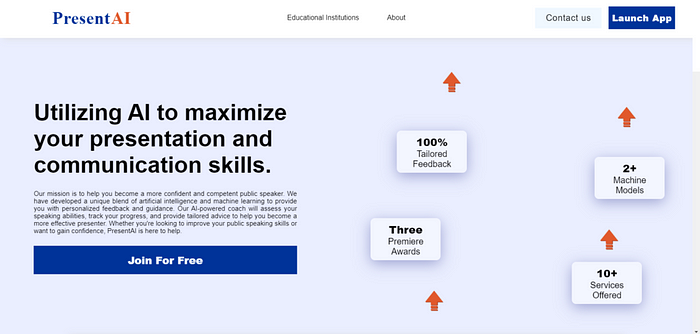
Introduction to Present AI
Present AI is a presentation tool that uses artificial intelligence to create presentations optimized for audience engagement quickly. By analyzing your goals, content, and audience, Present AI auto-designs sleek, visually appealing slides to communicate ideas effectively.
The aim is to save time on manual presentation building and empower users to focus on storytelling. With professionally designed templates and easy personalization, anyone can create boardroom-ready presentations in minutes using Present AI.
Key Capabilities and Features
Present AI automates presentation design through:
- Content Analysis — Studies slides, text, images, and data to understand core ideas and flow.
- Design Best Practices — Applies aesthetically pleasing layouts, typography, and colors that reinforce messages.
- Audience Adaptation — Tailors slide narratives, examples, and simplicity levels based on viewer analysis.
- Impactful Visuals — Identifies areas needing graphics and auto-generates relevant charts and images.
- Iterative Revisions — Enables quickly refining the AI-generated presentation based on feedback.
- Consistency Checking — Maintains cohesive branding and style across your presentation catalog.
Benefits for Presenters
Key benefits provided by Present AI:
- Accelerated Creation — Produce presentations in a fraction of the usual time through automation.
- Creativity Augmentation — AI generates novel, impactful visuals you may not have conceived.
- Audience Focus — More time spent fine-tuning delivery and narration with less slide grunt work.
- Brand Consistency — Ensure presentations align with organizational branding and assets.
- Reduced Stress — Take the pressure off mastering visual design basics and best practices.
- Re-templatizationtion — Efficiently reuse decks for new narratives by customizing existing templates.
Also, See This: Create High-Impact Data Presentations in Minutes with Tome
Step-by-Step Guide to Using Present AI
Follow these steps to create presentations efficiently with Present AI:
- Describe Presentation Goals — Provide topic, audience, use case, and other contextual details.
- Upload Related Assets — Add any existing slides, graphics, charts, and logos needed.
- Auto-Generate Draft — Present AI creates an initial presentation with slides, sequence, and basic visuals.
- Refine Content — Review and edit auto-generated text for clarity and impact.
- Enhance Visuals — Swap any graphics for better aligning with brand identity and audience.
- Iterate and Finalize — Use feedback features to rapidly refine the presentation before exporting.
Ideal Use Cases
Present AI delivers the most value for these common presentation scenarios:
- Internal Business Pitches — Sway leadership teams by creating polished pitches rapidly.
- External Sales Prospecting — Produce consistent sales presentation decks tailored for different customer segments quickly.
- Investor/Funding Pitches — Develop visually compelling presentations even with limited design expertise.
- Conference Speaking — Focus time on delivery and audience connection with automated slide creation.
- eLearning Content — Easily create presentations as part of online courses and training programs.
Also, See This: Make Presentations For Targeted Audiences With AI-Powered Presentation Tool “ PowerPresent “ in Minutes
Conclusion
Present AI revolutionizes presentation building by applying AI to automate time-intensive visual design tasks. It empowers presenters to create professional, impactful slides tailored for audiences quickly. The time savings allow greater focus on storytelling and delivery. For any business, sales, or education presentation need, Present AI is the ultimate productivity enhancer.
Frequently Asked Questions
What is Present AI?
Present AI is an innovative presentation tool powered by artificial intelligence that helps users create engaging and professional presentations in a matter of minutes. It utilizes advanced algorithms to assist with content creation, design, and layout, making the process efficient and hassle-free.
How does Present AI work?
Present AI employs natural language processing and machine learning techniques to understand the content provided by the user. It then generates slides, suggests visual elements, and provides design recommendations based on the input. Users can simply input their ideas and key points, and Present AI takes care of the rest.
What features does Present AI offer?
Present AI offers a range of features to streamline the presentation creation process. These include automatic slide generation, intelligent layout suggestions, customizable templates, image and video recommendations, and real-time collaboration capabilities. Users can also integrate data visualization tools and access a library of stock images and icons.
Can I customize the presentations created by Present AI?
Yes, absolutely! While Present AI automates much of the creation process, users have full control over the content and design of their presentations. They can edit text, rearrange slides, choose alternative layouts, select specific images or videos, and personalize the overall look and feel according to their preferences.
